How To Reset Sony Vaio Windows 8
Reset Lost Windows 8 Password on Sony Vaio Laptop and Tablet
Locked out of your Sony Vaio laptop and tin can't login to Windows 8? How tin I access my Sony Vaio tablet if I have forgotten the password? Problem begins when e'er y'all not having the password reset disk with you or not however created. Fifty-fifty though it seems a huge problem, information technology is withal not and so tough to featherbed Windows 8 password.
Here I'yard going to explain how to reset Sony Vaio Windows 8 password with PCUnlocker Alive CD or USB drive. This method works with all Sony Vaio laptops and tablets, including UEFI-based computers.
1Create A PCUnlocker Live CD/USB Drive
- Earlier resetting Sony Vaio password, you need to use another reckoner to make a PCUnlocker boot media. Simply download the trial version of PCUnlocker Enterprise, unzip the downloaded file and you'll go an ISO image file chosen pcunlocker.iso.
-
Side by side download and install the freeware ISO2Disc. Run the ISO2Disc program, click on Scan button to select the PCUnlocker ISO image.
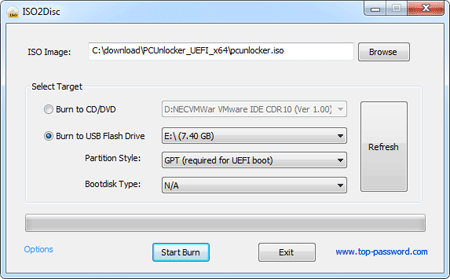
- To make a PCUnlocker Live CD, only select Burn to CD/DVD and click on Offset Burn. However, if you lot don't have a blank CD at manus, you can make a GPT bootable USB drive: Choose your USB drive and select GPT partition style, and and then click on Start Burn.
2Reset Sony Vaio Windows 8 Password
- Plug the USB drive into a USB port of your Sony Vaio laptop or tablet, or put the CD in the optical drive if you've created a Live CD.
-
When the computer is turned off, printing the Assist push at the top of the keyboard, and yous're greeted with Sony'due south VAIO Care utility.
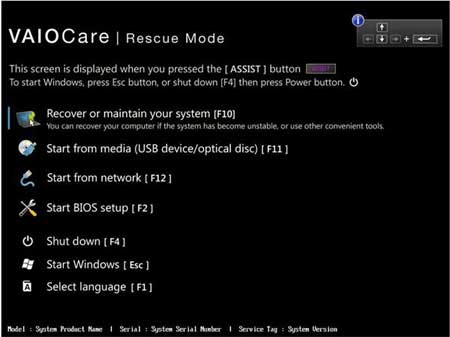
- Select the Start from media (USB device/optical disc) [F11] choice to proceed. Now the estimator starts to boot from the CD or USB drive.
-
After ane or two minutes, you lot'll see the PCUnlocker program and it shows you a list of local accounts existing on your Sony Vaio laptop or tablet.
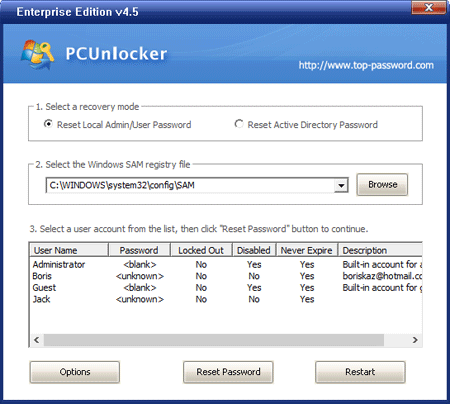
- Choose a local account then click Reset Countersign push button, it will reset your forgotten password immediately. If yous're using a Microsoft Business relationship with your Sony Vaio reckoner, choose the local account associated to your Microsoft account and and so reset its password.
Restart your Sony Vaio laptop or tablet and disconnect the PCUnlocker boot media. You can then log in to your Windows 8 system without a countersign. Information technology'southward that easy!
Related Manufactures

Source: https://www.top-password.com/knowledge/sony-vaio-windows-8-password-reset.html
Posted by: randolphimesers.blogspot.com

0 Response to "How To Reset Sony Vaio Windows 8"
Post a Comment